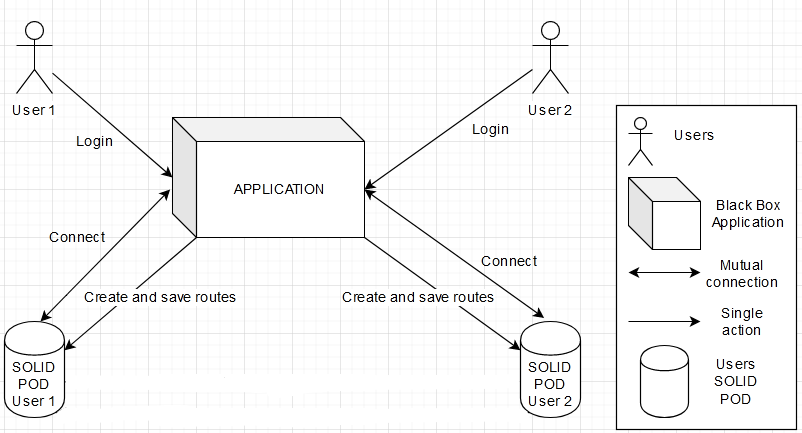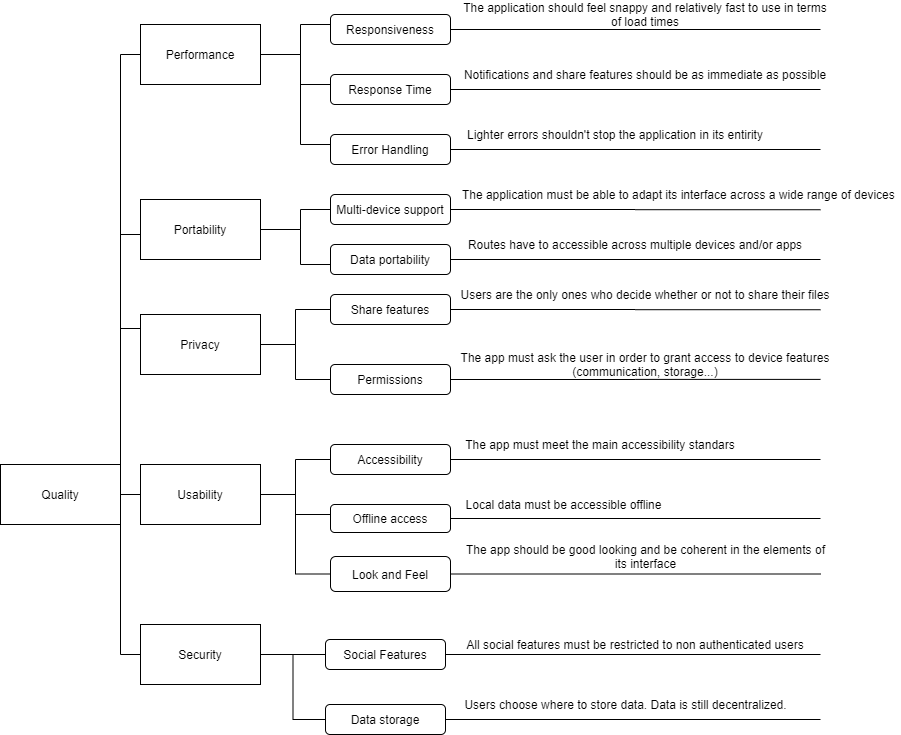1. Introduction and Goals
The intention of this project, Viade, is to create and develop a route management system, such as Wikiloc, but with the difference that it’s done in a decentralized way, which means that the app and data storage are independent so your data is only yours and you decide who you share it with. To carry out this this app, we are using SOLID specifications and the React framework.
1.1. Requirements Overview
-
Users can view their routes on a map and store them in their own pods.
-
An user can get notifications when some friend shares a route with him.
-
To register routes, users must have a POD, so they have to log in and authenticate in SOLID inrupt or community.
-
Users can have groups of friends with whom they may want to share a route.
-
View routes that had been loaded in other apps.
-
Ease of learning to interact whith the app by new users.
-
Small response and loading times.
-
Security and privacy: no vulnerability points.
-
Accessibility and usability level following the recommendations of W3C.
-
Not having a central database, which compromises the information of the users that use it.
1.2. Quality Goals
The priority will go in decreasing order. The number one will be the most priority and will decrease the priority
| Priority | Quality goal | Scenario |
|---|---|---|
1 |
Usability |
There is a new user in our app and he wants to start to use all its functionality as soon as possible. |
2 |
Security |
An user doesn’t want to share his information with another one unless he gives him permission. |
3 |
Mantainability |
The developer team wants to add more functionality to the application. |
4 |
Compatibility |
Someone wants to share his route from other app with some user that is using Viade. |
5 |
Efficiency |
When an user wants to load a route, it must be in a short time. |
1.3. Stakeholders
| Role/Name | Contact | Expectations |
|---|---|---|
Teachers |
Teaching staff of ASW |
Well developed app paying special attention to its architecture. |
Inrupt |
Startup behind SOLID |
Well usage of their technology in decentralized apps. |
Developers |
Members of the team that create the app |
Develop a functional and maintainable app. |
Hiker, Cyclist, Runner, Mountaineer,… |
Users of this app |
Efficient and usable app to share their routes. |
2. Architecture Constraints
Constraints are fixed technical or bussiness-oriented design decisions that absolutely cannot be changed (maybe negotiable). Most often these are provided by stakeholders at the outset of the project. Sometimes a team may choose to create a constraint, perhaps to simplify the world in which they are working
| Constraint | Explanation |
|---|---|
SOLID |
We are forced to use the SOLID framework and its features in order to develop our application |
ReactJS |
The use of the ReactJS framework |
Decentralized network system |
Being able to develop a functional project while maintaining the decentralized network system having in consideration all the challenges it may bring to the team |
Independency |
Make sure that the files that store the routes are independent of the application |
Flexible Web Interface |
Implementation of a web interface flexible enough to be used in a variety of devices |
Tests |
The need of implementing a variety of tests in order to maintain the funcionality of the application and find possible bugs |
Version Control |
The use of a GitHub repository in order to keep the development of the project in check and always available |
Geo file standard |
The need of searching and choosing a file format to store the routes (viadeSpec) |
Time schedule |
We have limited time to deliver a final version in May/June |
Code coverage |
The use of certain tools in order to evaluate the quality of the code itself. |
3. System Scope and Context
The project will be an application that allow users to share their routes, images or videos with anyone. The client will be any of these users. The application will be done in a decentralized network using SOLID and made using the framework ReactJS.
The users will be able to:
-
Save a route in his PODS.
-
Visualize the routes in a map.
-
Share files, images and videos with anyone.
-
Receive friend notification.
-
Make friends groups
4. Solution Strategy
Framework React
This is a framework focused on JavaScript that will help us developing our app, facilitating the communication between interfaces and services.
See [02_architecture_costraints.adoc]
Asciidoctor
This is the text processor we are using to write the documentation of our app.
Node.js
It’s a runtime environment that allows us execute JavaScript outside of a web browser and therefore it will help us to display the app.
Solid POD
Solid pods are the way in which users will store their information in order to share and use it in the app.
Github
It is a repository in which we upload the code with the documentation
5. Building Block View
The main structure of this project consist on dividing the app in a lot of small parts that will be inside a bigger one.
Some of this parts will be the different components of the application that will contain the files referred to the user interface and some logic related to that component. There is also a folder intended for the logic that manages the whole interaction between components.
Another important part of the structure is the folder containing the domain model of the application.
Scope and context
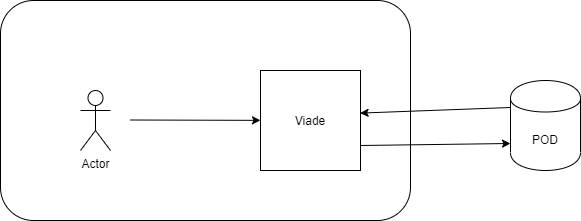
Name |
Responsability |
Actor |
It is the user who uses our application. It can be a hiker, a cyclist, .. |
Viade |
It’s our web app |
POD’s |
It is the storage server of the routes and with which our application connects |
Level 1
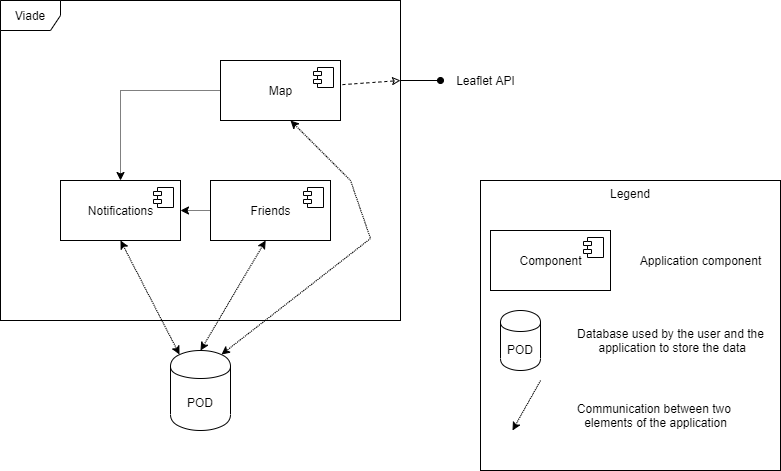
Contained blackboxes:
Name |
Responsability |
It is in charge of handling the entire issue of viewing the map, showing routes downloaded from the POD and uploading routes to your POD. That is why it communicates with Leaflet, outside of our application. It also communicates with Notifications with which it can send notifications. Lastly, it communicates with the POD to be able to upload or download the routes. |
|
It is in charge of sending messages to the user. Receive the message of why this notification is sent and from the friends to whom it should be sent and leave it lodged in it. Then he can read them from there. |
|
The friends are in charge of receiving and sending the friendships of the POD. Also friends who are erased. Communicates with notifications only when you add a friend to let them know. |
Level 2
5.1. Map
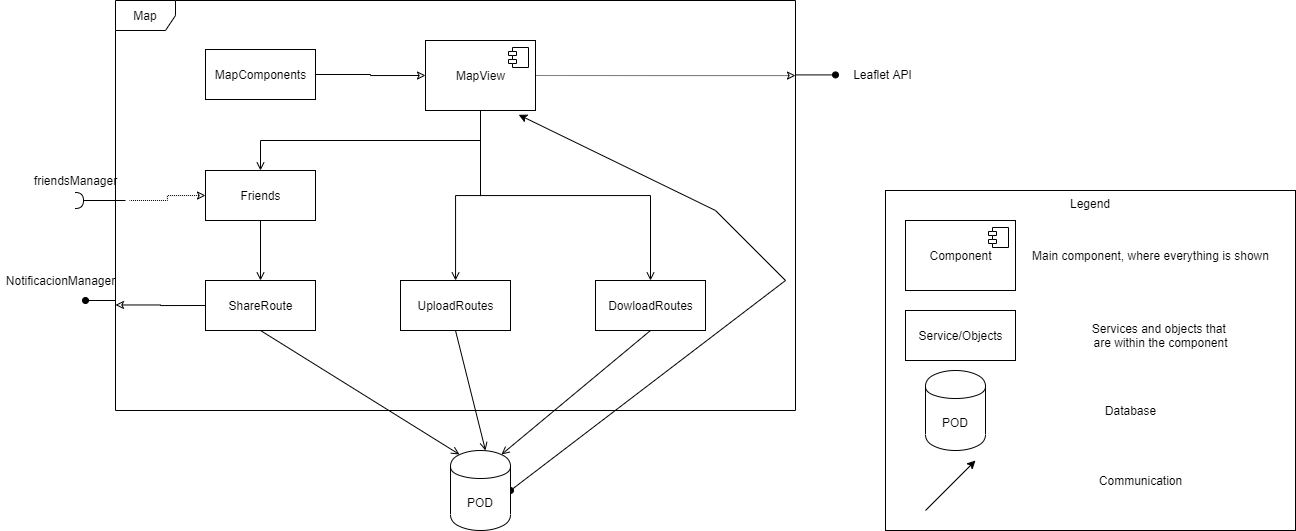
Contained blackboxes:
Name |
Responsability |
MapView |
It is the view of the map and its utilities. Receive the map components and display them |
MapComponents |
It is all you need to show all window utilities in the right places. It also gives the possibility to create your route |
Friends |
Here the friends are shown to later share a route. You need the friendsManager to be able to show them |
ShareRoutes |
Use the friends and the route that is drawn on the map to send it to the POD of the selected friend |
UploadRoutes |
Take the route created in the MapView and adding a name and optionally, photos and videos, the service takes care of uploading it to your POD |
DownloadRoutes |
When requesting this service, access your POD, and from which it shows them on the map |
5.2. Notifications
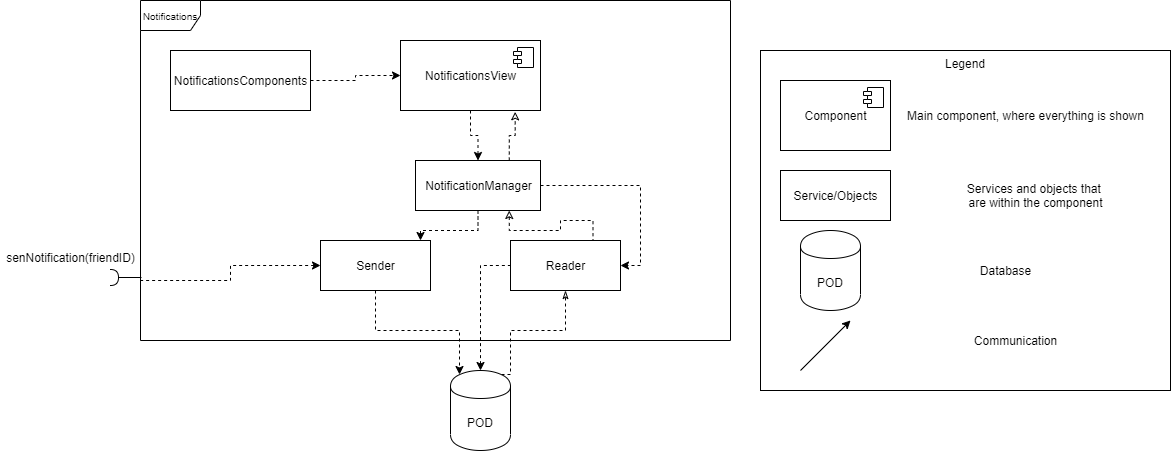
Contained blackboxes:
NotificationsView |
It is the notifications tab. Receive the components to be seen and receive all the notifications from the POD |
NotificationsComponents |
It is all you need to show all window utilities in the right places |
NotificationManager |
Manages the flow of when you have to show or send notifications. When they load the notifications tab, send the receiver to act and pass the notifications to them to be painted. When you have to send them, you only need the message and the friend you want to send it to. Connects to the POD to send as to receive |
Sender |
The sender is called from the manager. This receives the message and the friend’s ID and connects with the POD to leave the message in their inbox |
Reader |
It is sent by the manager every time the page is reloaded and connects to the POD and the POD brings back all the messages in the inbox |
POD |
You have an inbox folder which is where you store the messages |
5.3. Friends
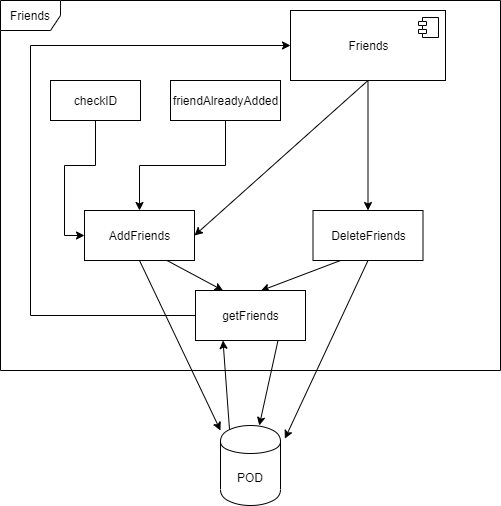
Contained blackboxes:
Friends |
It is the component where everything related to friends is drawn |
AddFriend |
It is a service that is responsible for adding a friend by their webID |
DeleteFriend |
It is a service that is responsible for removing a friend from the friends list |
getFriends |
It is responsible for listing the friends of the POD. Changes to add and delete friends are also transmitted |
CheckID |
Auxiliary method that checks if the id is correct |
FriendAlreadyExit |
Auxiliary method that verify if you are already a friend of the friend you want to add |
6. Runtime View
This is not a definitive version. We will be adding more scenarios later
6.1. How does the application login work?
-
Shows the login of the application and how the whole process works.
-
An user enters their credentials in the login interface. Then, that interface sends the request to the authenticator, which in turn validates the data on the SOLID server. From here, two situations can occur:
-
The first is that the session is correct and then loads the new graphical interface (that of the application) and then loads its own routes from its own POD.
-
The second option is that the login is invalid, which causes the graphical interface of the login to be loaded again with an error message.
-
-
Notably,the SOLID server is different from the user’s POD.
This is the sequence to generate the uml:
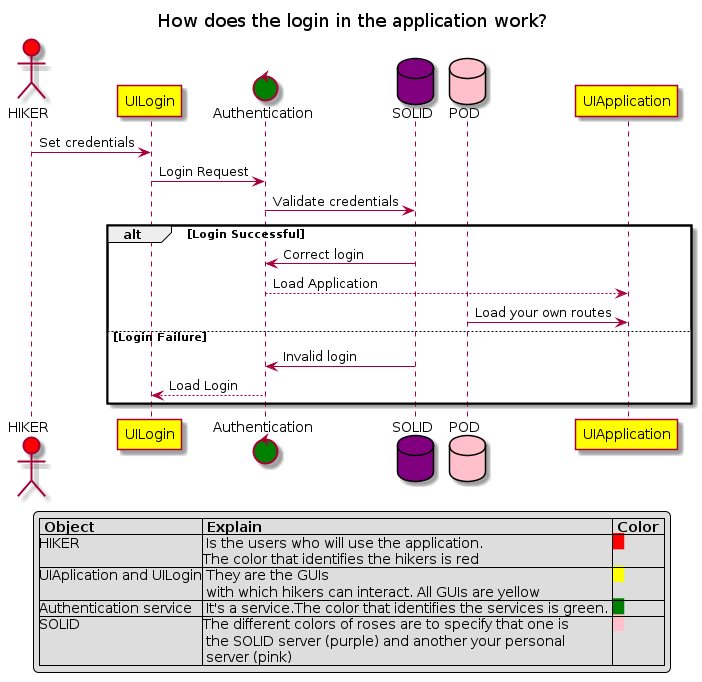
6.2. Add route
-
Show how a route is added to the application.
-
The user wants to add a route. In the application there will be a button or something similar in which you can add a route. When everything requested to save the route has been added, there will be a service that validates that the route is correct. This service will try to save the route in your POD. From here, two situations can occur:
-
That the route is saved successfully and you receive a message that it was saved correctly.
-
Or that the route could not be saved and you receive an error message.
-
This is the sequence to generate the uml:
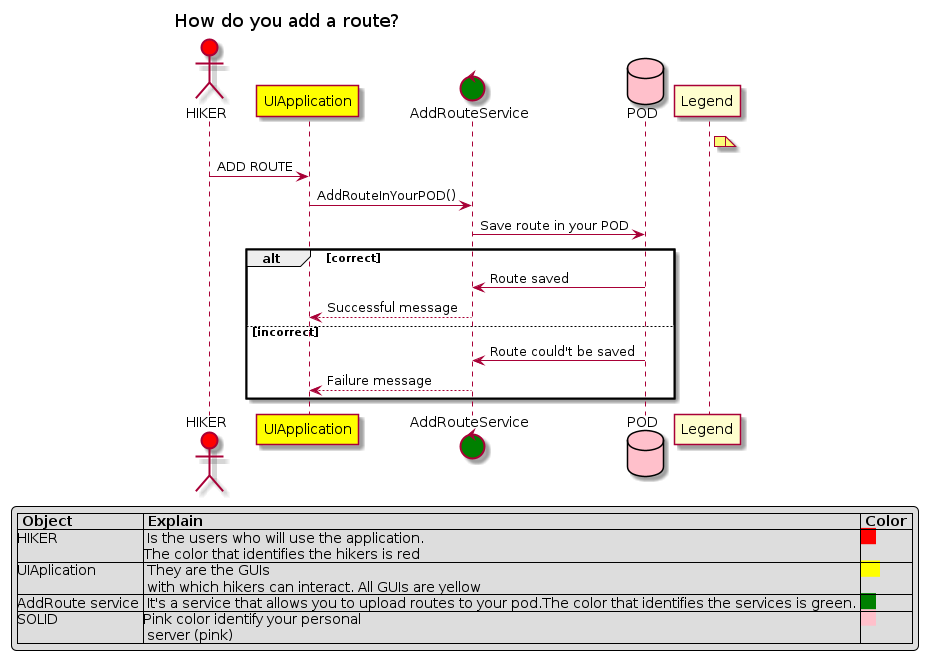
6.3. Map view with routes
-
The user clicks on the "View map" button and then clicks on the route of his pod that he wants to see on the map.
-
Then the service will take care of asking the POD for that route and show it on the map, which here is divided into two options:
-
You have chosen a route and it has been possible to download the POD, which will be shown on the map
-
You have chosen a route and it could not be downloaded from the POD, which will show an error message
-
This is the sequence to generate the uml:
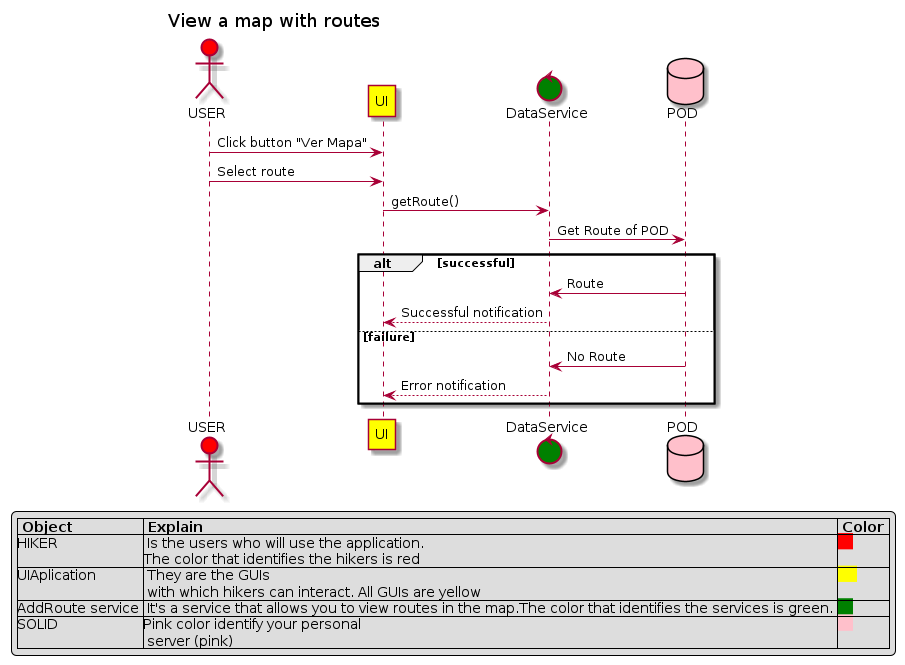
6.4. Share routes
-
The user clicks on the "Share routes" button and And you can click on the route you want to share.
-
Then you can select the friend with whom you want to share that route and the service will take care of getting that route from your POD and send the route to your friend’s POD:
-
You have chosen a route and it has been possible to download the POD and it has been successfully sent to your friend
-
You have chosen a route and it could not be sended to your friend’s POD, which will show an error message
-
If the route has been received correctly notify your friend that they have a new shared route
-
If the route could not be received, a notification will be sent to your friend that the route could not be received.
-
This is the sequence to generate the uml:
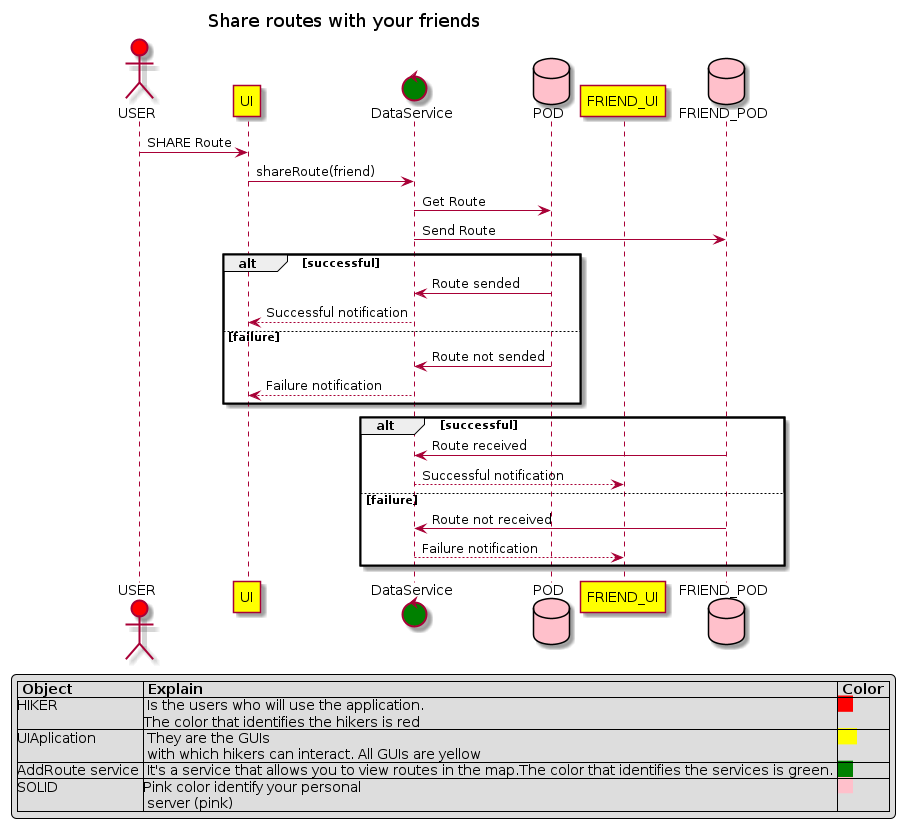
6.5. Notifications in add friend
-
The user goes to the Friends tag. Click the add friend button
-
The service will try to add the friend to the POD profile. It also posts a message in the POD inbox
-
If all goes well, you are added as a friend. If you don’t send a message that something went wrong
-
-
When the friend looks at their notifications, they will see a notification that the user has added
This is sequence to generate the uml:
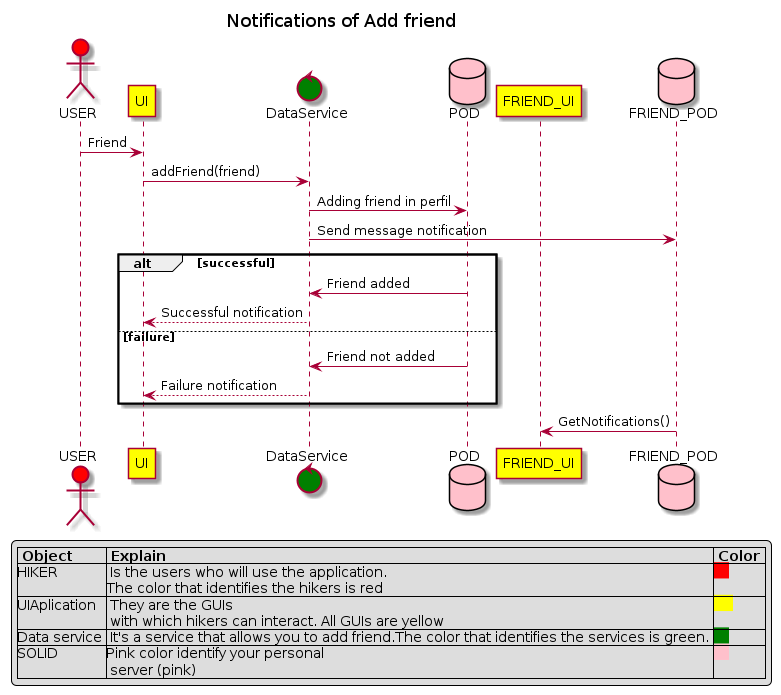
7. Deployment View
7.1. Infrastructure Level 1
Users must have a device with an Internet connection and a web browser, preferably Firefox or Chrome, which are the web browsers with which we have developed the Viade application. It is also more recommended computer than mobile device since it is not optimized for the latter. The Viade application is hosted and working on GitHubPages. In order to access the web application it is necessary to have acquired a Solid POD, it can be obtained from the Solid Inrupt page or from the Solid Community. The POD will be on a Solid server.
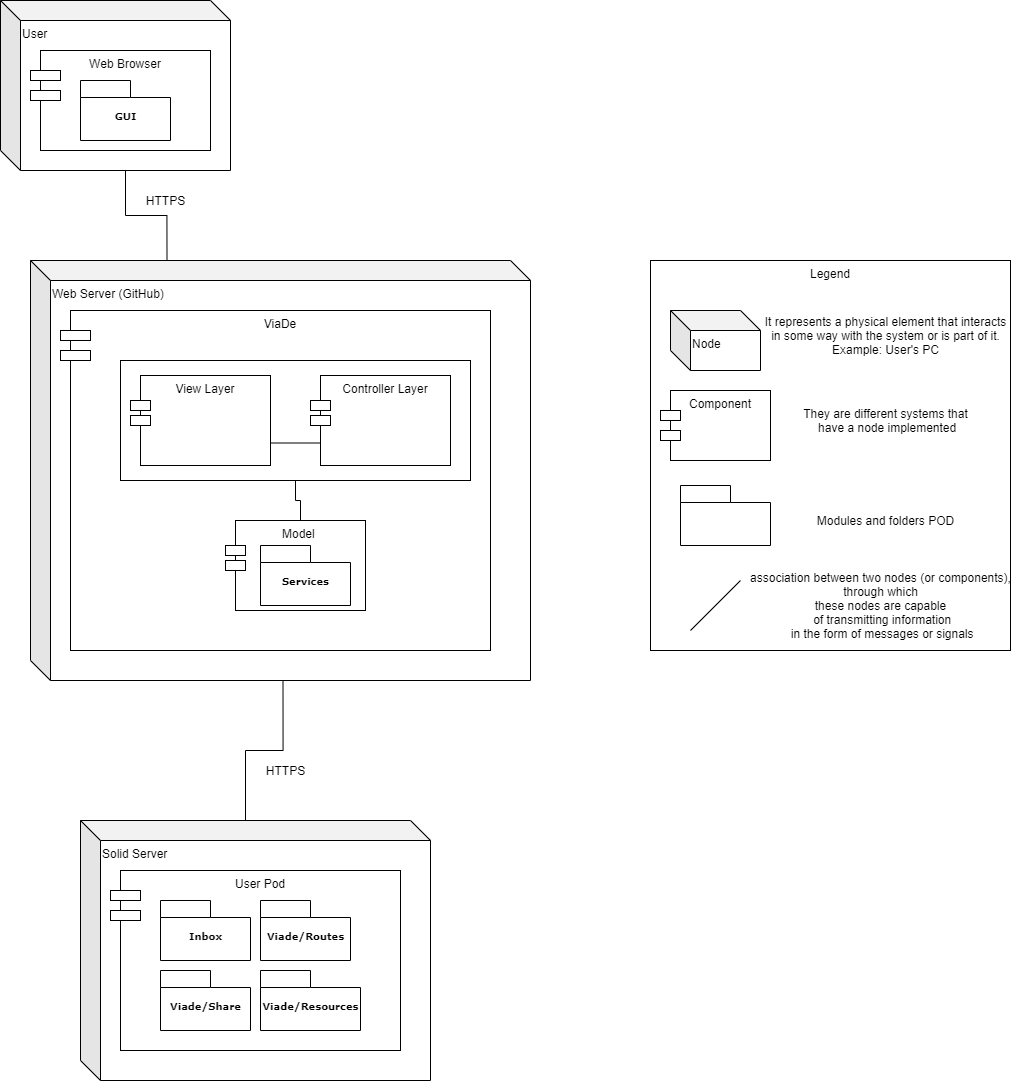
- Motivation
-
The motivation is that users can transparently use the PODs and be able to see their routes and save them.
- Quality and/or Performance Features
-
Performance can be affected by three factors:
-
Internet connection of the user. Uncontrollable from us
-
POD server. Also uncontrollable by us
-
Code performance. This if uncontrollable on our part. From which we are committed to using the best code that provides the best performance
-
- Mapping of Building Blocks to Infrastructure
-
It looks good in the diagram but the main components of the application are:
-
the user’s device (PC, tablets, mobile, …)
-
the web browser (Firefoz, Chrome, …)
-
the web server (GitHub pages)
-
the user’s POD (Inrupt or Comunnity)
-
the POD’s server
-
the app itselft
-
8. Cross-cutting Concepts
This section is intended to describe the general ideas, regulations and concepts that apply, either to the whole system, or to several parts of it.
8.1. Domain concepts
-
A route contains a unique name and consists of a series of points, which must be at least two.
-
Map points contain longitude and latitude
-
Pod: user repository, following the SOLID specification. It can be located anywhere, not on a single platform.
-
Client: the viade program running on the user’s browser. Its responsability is to give the functionality, not to store the data.
8.2. User Experience
For us the user experience is a high priority in our application. So we made a commitment to make an application in which the maps and all the functionality were iterative.
8.3. Architecture and design patterns
Up until know, the viade is an React system, therefore following the Model View Controller architectural pattern. However, all our application would not store any of the user’s data. It will access it via SOLID pods.
8.4. Persistency
Persistence has been achieved using JSON and multiple converters to different types. It has also been achieved using an RDF standard. Persistence in Viade will be achieved following the SOLID specification.
8.5. Testing
Two types of testing are currently in place:
-
Unit testing: in charge of testing the low level features of the system.
-
End to end: in charge of testing the general behavior of the system by mocking a real user.
8.6. Building
The building of the project, considering that it is an React application, is done via the Node.js package manages, npm. It is expected to be built using the docker platform, in order to avoid dependencies and enviorment issues.
8.7. Security
The application will use secure communication channels. We will use the protocol HTTPS. With them we ensure te authenticity and integrity of the data sended and received from the pods.
8.8. Internacionalization
The application will be internationalized to the two most spoken languages in the world, Spanish and English. We believe it is a good way to reach a higher number of users.
9. Design Decisions
Some design decisions are also involved in point 4.
See [04_solution_strategy.adoc]. Here are some of the most important:
| Section | Decision | Date | Pros | Cons |
|---|---|---|---|---|
Programming language |
Javascript |
11-02-2020 |
Async task |
Better handling of language |
Design Pattern |
MVC (Model View Controller) |
18-02-2020 |
Easy to implement and efficient |
Simple |
IDE |
Visual Studio Code |
20-02-2020 |
Easy to use and very complete.Ability to add extensions |
Some cons are solved with extensions |
Testing |
Unit Tests |
16-03-2020 |
Tests incorporated into the React skeleton |
Does not perform exhaustive tests, you have to do them |
Map |
Leaflet |
10-03-2020 |
Javascript library that shows us the map and allows us to put points. It’s free. |
Other competitive libraries |
Storage |
JSON / RDF |
27-03-2020 |
Most used language and persistence |
Just support one |
Friends |
query-LDflex |
28-04-2020 |
Solid ecosystem |
A little limited in several ways |
Routes sharing is unidirectional.
It means that an user doesn’t have to share his routes to another one once the second one has shared his own routes.
Syntax of the storage.
Choosing the language in which to write the routes is a very difficult decision. A chat was enabled to discuss it (viadeSpec), but there was no consensus. So we have decided to support JSON and different parsers for other types of files.
10. Quality Requirements
10.1. Quality Tree
10.2. Quality Scenarios
11. Risks and Technical Debts
The main risks we have identified in the implmentation of this application are the following ones:
| Risk | Solution |
|---|---|
Adaptation between members of the team |
We are 5 people who have worked together rarely or none and, although we know that this is what our future probably holds to us, the lack of communication or rapport between all of us is still a risk. |
Short term reviews |
We have very little time to develop the first version of our application (3 weeks) and if we don’t organize well it can be a disaster. |
Support more route file formats |
In the absence of a decision to allow interoperability. The decision was to format one of the most widely used in the world for data transfer, JSON. We leave as a possibility to expand some parsers to allow more types of files. Addapt to viadeSpec |
Interoperability |
The folder structure to save routes is granted but there are no parsers to obtain other routes. It is another reference to the previous row. |
Group functionality |
We decided to give more priority to other functionalities, since this functionality was complicated since we have a one-way prototype only. But we believe that this solution is of sufficient quality to be put into production |
Sharing routes with groups of friends |
We have not been able to implement the sharing of routes with a group since as we saved the groups it gave an error when sending the route to several friends |
12. Glossary
| Term | Definition |
|---|---|
Solid |
A web decentralization project that aims to separate user’s data and applications, led by Tim Berners-Lee, the inventor of the World Wide Web. This is the project in which this project is based on. SOLID It stands for Social Linked Data |
POD |
An Acronim for 'Personal Online Data', it refers to the personal decentralized storage used in SOLID applications. Its stores the data from the user outside of the application, allowing the user to retain control and ownership of personal information. |
Linked Data |
It is the way SOLID connects different POD’s resources. Those links are typed, this means that they contain additional information. |
Distributed Network |
A network that hasn’t a central server, instead all of the clients can act like it. |
ReactJS |
A JavaScript framework to build user interface. It’s based on Components items that render on screen. |
Stakeholder |
Individual or entity that shows any kind of interest in the product and that has a certain power of decision in it. |
Git |
Distributed version-control system used to track changes in code during software development that allows teams to work together. |
Codacy |
Software tool for automatic identification of security issues, code duplication, code complexity and code analysis. |
Decentralized Web |
New vision for the web that is build around blockchain technology where users own their own data. Data is portable, resources are provided by end-users within distributed networks, apps run locally on end-user devices and platforms are decentralized and autonomous. This project aims to help to contribute to said vision. |
Leaflet |
an open-source JavaScript library for mobile-friendly interactive maps |
WhiteBox |
Machine or system whose internal structure or processing is known in addition to the knowledge about its inputs, outputs, and the relationship between them. |
About arc42
arc42, the Template for documentation of software and system architecture.
By Dr. Gernot Starke, Dr. Peter Hruschka and contributors.
Template Revision: 7.0 EN (based on asciidoc), January 2017
© We acknowledge that this document uses material from the arc 42 architecture template, http://www.arc42.de. Created by Dr. Peter Hruschka & Dr. Gernot Starke.