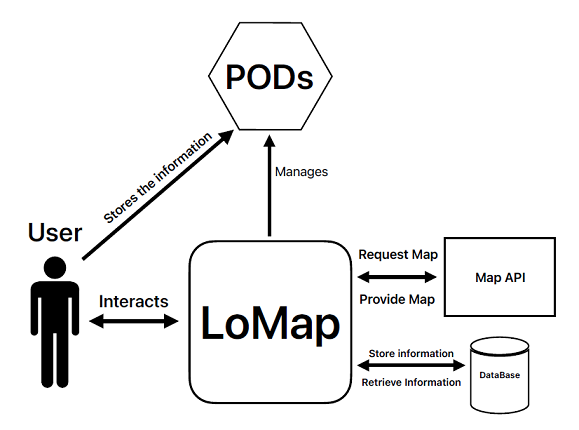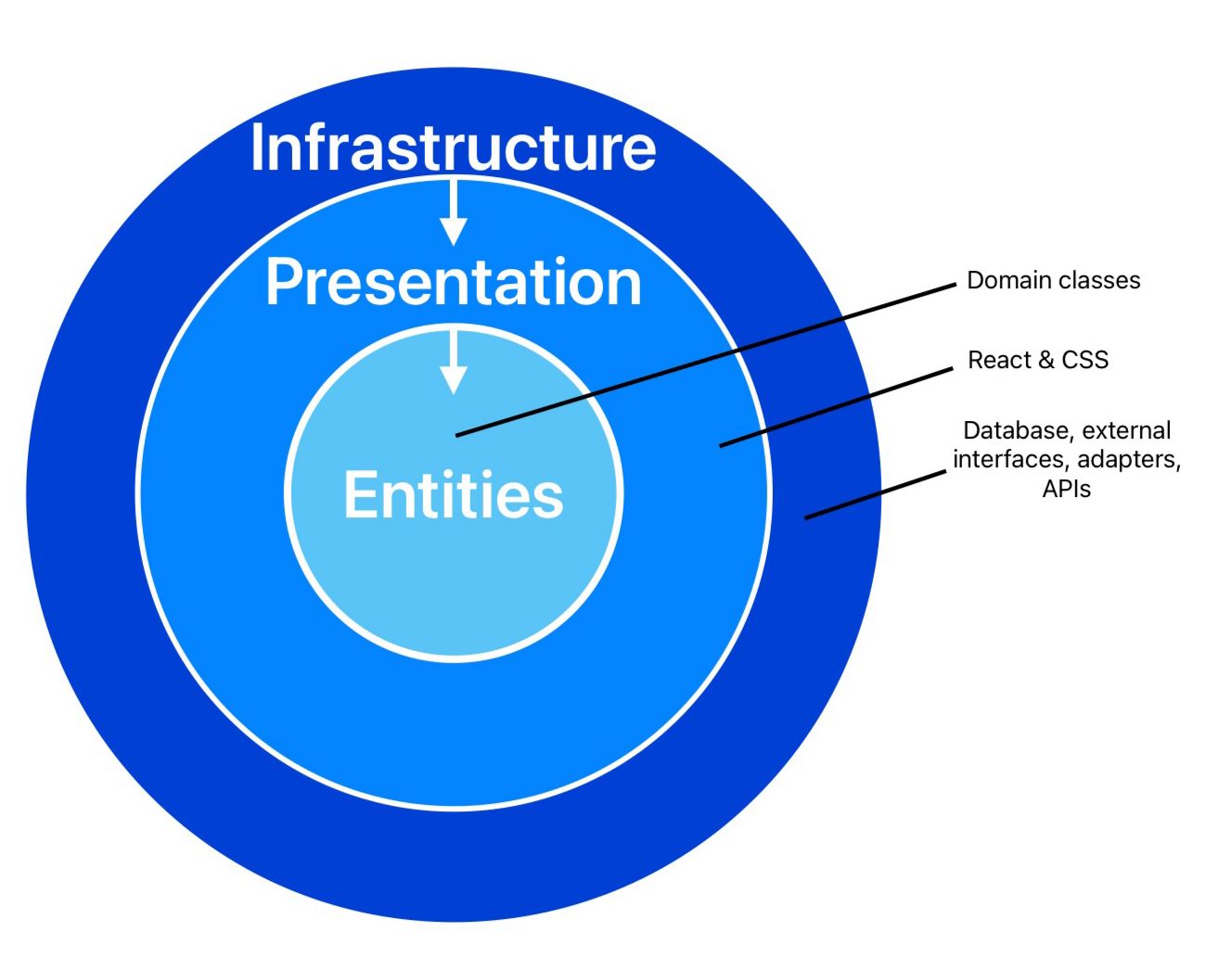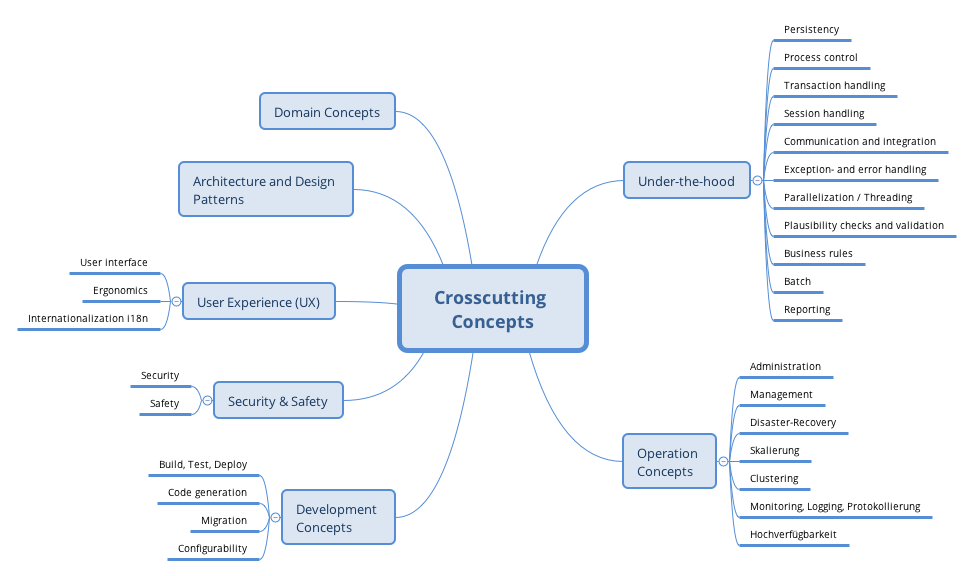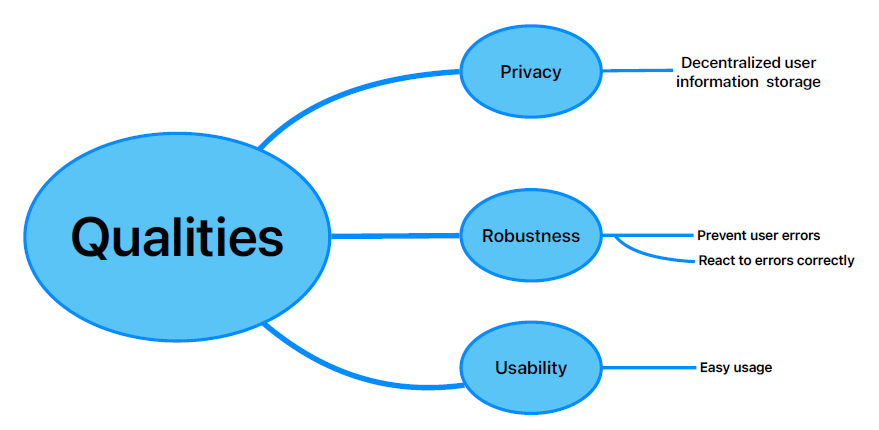1. Introduction and Goals
LoMap is a system that brings users the possibility of creating a personalized map of their city while being in full control of their data. All the shared information will be securely stored in a personal pod.
Business will also be able to create their own space and make themselves known, as well as post images and receive reviews from their customers.
1.1. Requirements Overview
The application must meet the following requirements:
-
Users will be able to add new places to their maps.
-
Each place may be classified in different categories.
-
Maps will have filters to show only certain places (e.g., those belonging to a category).
-
Users can interact with the places by adding reviews or comments, posting images, etc.
-
It will be possible to manage what information can be accessed by the rest of the users.
-
The information about the places will be stored in each user’s pod.
-
The system could store information in a centralized way as long as it respects the privacy of the users and is justified to improve performance.
-
Users will be able to see information about the places added by their friends.
For more information, refer to the assignment description document.
1.2. Quality Goals
| Quality goal | Scenario |
|---|---|
Privacy |
User’s information must be stored in a decentralized way, ensuring they are in full control of their own data. |
Robustness |
Prevent user errors as much as possible and continue functioning in their presence, reacting to invalid input by giving suggestions on what to do. |
Usability |
The application must be easy to use, with a clear and intuitive interface. |
1.3. Stakeholders
| Role/Name | Contact | Expectations |
|---|---|---|
HappySw headquarters |
Inside the Company |
A final product that meets their expectations. Communication with the team and feedback about the development. Quality of the code and testing. Continuous Integration and continuous delivery strategy. Comply with established deadlines and deliveries. |
Council of Brussels |
Product owner |
A product that satisfies them, flawless and polished. All demands pleased. |
Empathy.co and Inrupt |
SOLID challenge organizer |
As a team, we will be able to participate in the SOLID challenge. In the same way, both companies could be interested in how we use the technologies. |
Teachers |
Supervisors |
Teachers can guide us through the process of developing the application and will mark our progress. |
Citizens |
Application users |
A well-formed application that is useful and pleasent to use. |
Development Team |
Us |
A well-formed application that is useful and pleasent to use. |
Businesses |
Application users |
Specific features targeted and appealing for their business. |
2. Architecture Constraints
2.1. Technical Constraints
| Constraint | Explanation |
|---|---|
SOLID for Personal data storage |
The data of each user will be stored in a personal pod, following SOLID principles. |
Github |
Github is required for developing the project. Team members must upload their current work to coordinate with the teammates and to record what they have done. |
Continuous integration |
We must be able to build and deploy the application in an automated way (including the running of every test, forcing that all of them pass to do the deployment), at least in every release. We shall make use of Docker and Github Actions for that purpose. |
2.2. Organizational Constraints
| Constraint | Explanation |
|---|---|
Team size |
It has been decided that the team is formed by 5 members. |
Schedule |
The project must be developed during the semester, with several deadlines in between. |
Budget |
The development team will not have any financial support, so any outlay will be on their side. |
External workload |
The team members have more subjects with their own workload. This is, the team must organize itself so that the semester work can be combined with the project development. |
Research |
We know about programming, mainly in Java, but we have not dealt with some aspects that must be developed in this project, such as application deployment or SOLID, so we must spend time to learn about them. Others are more familiar but there is still work to do to be able to handle them. |
Testing |
Unitary and integration tests have to be developed for the project, and we must reach a high level of code coverage. |
2.3. Conventions
| Constraint | Explanation |
|---|---|
ARC42 |
The documentation must be done using an ARC42 template. |
User-friendliness |
This is a general-use application, so it has to be appealing and easy to use, as well as accessible to the widest range of people possible. |
English |
It is mandatory to develop this project in English, as we are on the bilingual program. |
3. System Scope and Context
3.1. Business Context
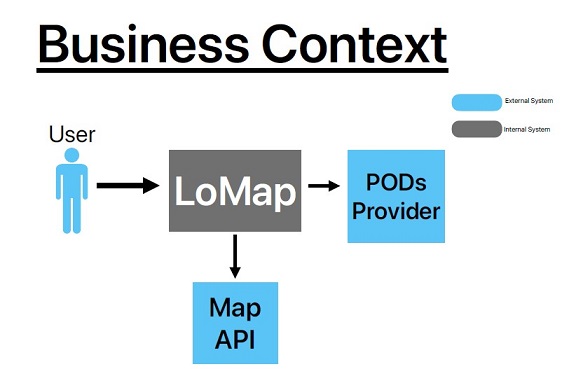
Uploads pictures or writes reviews of places through the LoMap application.
Facilitates the use of PODs for the system, so that users information can be stored.
Hosts the application so it can be accessed online.
3.2. Technical Context

4. Solution Strategy
4.1. Technology decisions
4.1.1. Framework: React
Although it is not as powerful as other options (like Angular), it is enough for developing this application and it is less difficult to learn the basics, that is, the learning curve is faster. This idea is supported by its big community, the introduction we have been given in class and the amount of projects of the course that have been developed with it and that we can take as reference.
4.1.2. Language: TypeScript/JavaScript
It is the most spread option for developing web applications in React, so we expect to find enough resources to develop our projects, in terms of information sources and libraries. Also, most of the members have worked with JavaScript in SEW, so the transition to TypeScript should be smoother.
4.1.3. Database: MongoDB
As our centralized database only stores public places, there is no relation between entities that should be taken into account, so document databases arise as a good option, as they have good performance and flexible schema. Also, given that we are working with Typescript, we can rely on MongoDB NodeJS drivers that make the task easier (such as Mongoose). In addition, we have free access to a cloud storage of 512MB, an option that many providers do not offer. Finally, it is important to mention we have used it in other subject (SDI), so the adaptation and learning process should not be a concern.
4.2. Top-level decomposition of the system
Some patterns have been discussed to tackle the design of the solution. This section is expected to be updated during the development of the application, as we will face different situations and problems where some patterns can fit in and we will reason about the best choice.
4.2.1. Architectural patterns
-
MVC (model-view-controller): It is very used in the development of web applications. We expect to have the view (user interface) on the client, separated from the domain logic and the persistence, which are located on the server.
4.2.2. Design patterns
-
Façade: Given the complexity of some subsystems and modules of the application, it could be reasonable to use a reduced interface to just focus on what we need about them, simplifying their usage.
-
Adapter: We assume that we will use third-party elements (libraries, etc). For this reason, we have thought about this pattern already to connect our code with them, as it is very handy in this kind of situations.
4.3. Decisions for achieving quality goals
| Quality goal | Solution approach | Details |
|---|---|---|
Privacy |
All user data will be stored in a personal pod, so that the user has exclusive access to them, being also able to grant the access to more people. |
Section 8 (Persistence), Section 9 (ADR 1) |
Robustness |
Validations of user input on client-side will be performed so that there is no risk of inconsistencies, security issues, etc. Server-side validations are done by means of "express-validator" on each request made to the server (check the fields have correct values) to make sure that no corrupt data is stored on the database. |
|
Usability |
Familiarity will be prioritized over innovation, so that users can rely on intuition to navigate and explore the application. In this way, several interfaces from applications that have well-proven usability (i.e. Google Maps) will be reviewed to design the user interface of the application. Aesthetics will be taken into account so it is appealing to use. |
Section 8 (UI/UX) |
4.4. Organizational decisions
For the development of this project, the following platforms and mechanisms have been adopted to enhance the workflow among the members of the team.
-
WhatsApp: A group has been created as the quickest communication mechanism to inform the other members about any update or news and organize meetings.
-
Teams: Platform where extra meetings (outside of the university) take place.
-
Github: Platform where the project is managed. We have a repository in which we develop the project. We have decided to follow what is called "Trunk-based development". This consists on having a develop branch, from which we create the branches to code. We merge them in this develop branch and, once we have everything ready, we merge develop to master. In this way, every merge to master consists on a new release (deliverable). The Github tools that we use will be presented, along with their role in the development process.
-
Wiki: Here, we create a new entry to record the minute of each reunion that takes place. Each minute has a specific format, and it contains the following sections:
-
Date
-
Participants
-
State of previous tasks: It may include links to issues and/or pull requests.
-
Description of decisions taken: Sometimes they are included in the agreements section.
-
New tasks: List of the tasks that were identified and created in the meeting. It may also include links to issues created for them.
-
-
Issues: The way to register every important event (tasks to do, problems to solve, doubts…).
-
Kanban: The place where we add and update the state of issues that are related to the development.
-
Pull request: We create them for every merge to develop or master, so that everyone can review what has been done and approve the changes, or reject them (being able to comment what should be fixed).
-
4.5. Workflow example
To complete the previous explanation, let us put an example of the steps we do to fulfill a task.
-
The task is defined on a meeting, so it is recorded in the corresponding minute.
-
An issue is created for the task. It is placed on the Kanban ("Open" state).
-
A branch will be created for developing it. We move the issue to "In progress" state in the Kanban.
-
Once it is finished, a pull request is sent for merging with the develop branch.
-
If it is accepted, the process is finished, so the issue may be closed. We move the issue to the "Finished" state in the Kanban and the branch can be deleted.
-
If it is rejected, the needed fixes are performed, and the pull request is updated with them. A new revision takes place.
-
-
If a bug is discovered after merging or we need to extend the functionality of that feature, a new branch may be created and the issue is reopened. Also, it is placed again on the "In progress" state of the Kanban.
5. Building Block View
5.1. White Box Overall System
- Motivation
-
This is an overall view of the system that describes only the most important present interfaces.
- Contained Building Blocks
| Block | Description |
|---|---|
PODs |
The main storage system, each user has his information stored in his own private POD. |
Map API |
API that allows to obtain the map to be displayed. |
Data Base |
Stores the minimum information required for the public map to load. |
User |
Represents how each individual user is set to interact with the system, through LoMap and storing his information on his POD. |
- Important Interfaces
-
The most important interfaces, (described in the next levels) are the ones in charge of the communication with the PODs manager and the database.
5.2. LoMap Architecture
- Purpose
-
Describes the architecture of the inner LoMap system, it’s how the system is structured and how each layer interacts within the system. The architecture described in the diagram System Level 1 is a Clean Architecture.
- Interfaces
| Interface | Description |
|---|---|
Entities |
Represent the domain of the system, those classes that describe the enterprise business rules. |
Presentation |
The related documents that are in charge of the presentation of the application. |
Infrastructure |
Those external interfaces that interact with the application, including the Database Management System, the APIs that are used (Map API), the PODs provider and any other external service. |
5.3. Infrastructure
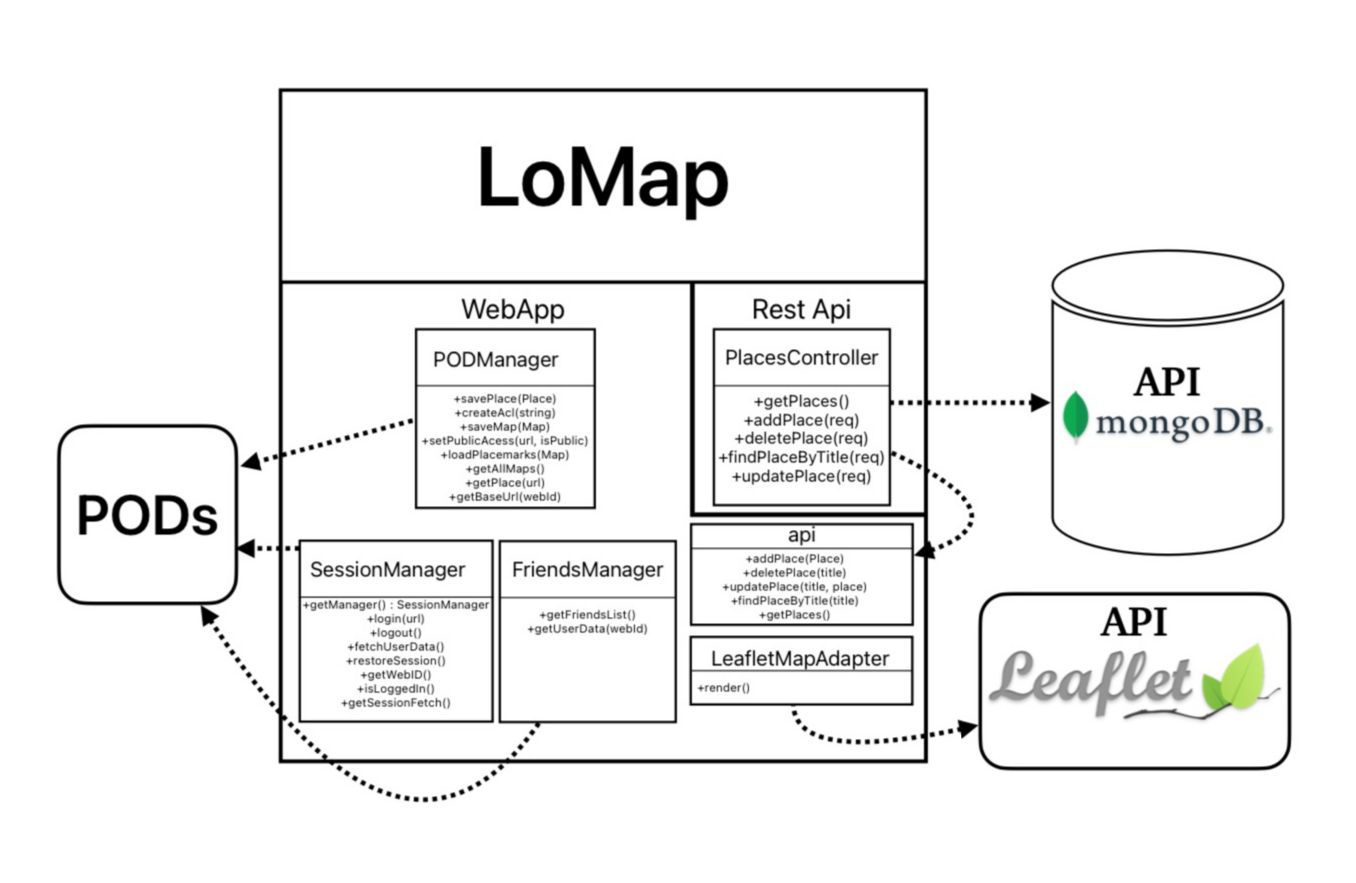
- Purpose
-
It is the Infrastructure of the application, the RestApi and the WebApp both interact with external interfaces and APIs, these interfaces are represented in this level.
- Interfaces
| Interface | Description |
|---|---|
PODManager |
Manages the storing of information inside the PODs provider |
SessionManager |
Manages the users session, is the one in charge of the login, logout,etc… |
FriendsManager |
Is the one that obtains the list of friends from the user, as well as their information |
LeafletMapAdapter |
Is the class that interacts with the Map API and presents it to the UI |
PlacesController |
This controller is the one in charge of adding and deleting places in the Mongo database |
api |
This class is the one that communicates with the RestApi, it interacts with it in order to store the places in the database |
- Level 1: Solid adapters and repositories
-
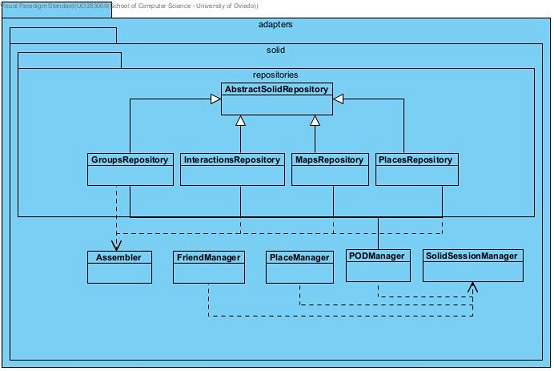
- Purpose
-
These adapters and repositories, placed under webapp/src/adapters, are meant to interact with the SOLID POD provider of the user in order to execute, the possible actions over his POD, that is to store places, reviews, comments, etc. They have been organized in this way to provide an easier access and maintainability.
5.4. Presentation
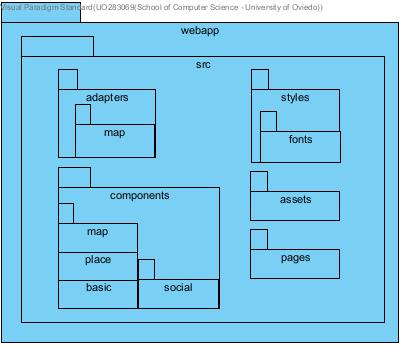
- Purpose
-
For the presentation level of the architecture, the system is divided on several folders placed under webapp/src. These folders contain mainly components and pages, which form the base of the user interface.
- Distribution
| Folder | Description |
|---|---|
adapters |
Contains the classes that render an adapted version of the map |
components |
This class contains all the components that are used inside the pages, to represent different zones of the application. |
components/basic |
Some base components that serve as plain templates to represent tables, lists, etc. |
components/map |
The components related to either information about the map or the map itself. |
components/place |
The components related to information about the places |
components/social |
The components related to the users social state, lists of friends, groups ,etc. |
pages |
Located in this folder are the main pages of the application, the ones that are either on the nav menu or important to display. |
styles |
The css styles for all the components |
styles/fonts |
The text fonts for all the components |
assets |
Elements such as markers that are meant to be used in components. |
5.4.1. Rest API
5.4.2. Business model
- Level 1
-
-
api: Is the one in charge of communicating the webapp with the rest api in the server side. It is implemented with the CRUD functions although, although only the one retrieving all the public places is being used for the moment.
-
App: It is the main module from which the application starts. It uses directly the function for getting all the public places in the database and also the rest of modules conforming the UI.
-
- Level 2
-
-
PODManager: Is the class in charge of doing all the interactions between the application and the PODs like getting public, private or friends places, maps, etc.
-
Assembler: It is in charge of transforming the objects in domain model of the web application into Things or Datasets for later storing them in PODs or viceversa.
-
LeafletMapAdapter: It is in charge of adapt the Leaflet api to our application in order to display the desired map with the information of places stored in PODs.
-
- Level 3
-
-
Placemark: Is the graphical representation of a Place. Although now it stores nothing related with the appearance, it could be in the future. However, it will always store the minimal information of a place to be display in a map as a mark. This was done because in terms of performance when showing all the public places published in the web app it is better.
-
6. Runtime View
6.1. Public map generation
The placemarks of the public places are stored in a centralized database. The client is able to access this information through the API in order to generate the public map.

6.2. Change map privacy level
The privacy level of a map can be changed from the My Stuff > See details menu. The user will be able to choose between public and private read permissions, as well as to share the map with specific users.

6.3. Access to shared map
Users will be able able to have shared maps. The data of each place will be stored in the POD of its creator, while the placemarks, with references to the data locations, will be stored in the PODs of all users sharing the map.

6.4. Post comments of a place
LoMap allows users to post comments about a place from the place’s information window. This comments will be stored in the user’s POD, being possible to make them private or delete them. The url of the comment is also stored in the 'comments' dataset of the place.

6.5. See comments of a place
The comments of a place can be seen from the 'reviews' tab of the place’s information page. The application will request all the comments associated with a place and show them to the user.

7. Deployment View
- Contained Building Blocks
| Element | Given use |
|---|---|
Microsoft Azure |
The cloud where the machine is created in which the deployment is done. |
Server |
The machine with docker containers in order to be able to execute the code of the application. |
LoMap (webapp) |
The code which is sent to the client and interacts with the user. |
LoMap (restapi) |
The code from the server side in charge of manage all the public places and communicate with the centralised database. |
8. Cross-cutting Concepts
8.1. POD’s structure information
|-lomap
|-data
|-interactions
|-comments
|-reviews
|-maps
|-places
This is the general structure of the folders in each user POD and each folder has different datasets.
-
Places: There is one folder inside for each place created, named with a unique ID and inside of them there are datasets, one for each comment, review and image about that place.
-
Maps: The are inside datasets one for each map created by the user. Each one have links to different places which are stored at the same time in the places folder as said before.
-
Interactions: It has two folders (comments and interactions) and each one has each correspondant datasets.
The permissions in order to set a place only visible for everyone, a group of people or none other than the owner himself, are managed from the application with the necessary library to change the permissions of them. That is the reason why any other extra folder to classify the places is not necessary and instead are used datasets.
8.2. UI/UX:
The application will consist of a webpage application where the user will be able to choose between a public map or different views that the user creates. This map will only show the minimal information in the form of “pins”. The user can click on the pin that a place represents, and the full information will be loaded and prompted. In this page there will be the possibility of adding photos, comments and reviews or view the ones added by other members. A friendly and familiar approach will be held when designing the different views of the application; Google Maps will be the main reference.
8.3. Persistence:
The persistence module of this development consists of the Pod’s service and our database that will store basic information from public places. The user’s system will make a call to our server to get the information that will populate the public map, then it will only call the personal pods when the information is needed (load on demand). With the same structure as for the public map, it is possible to create maps that will be stored only in the user’s pod that will be downloaded to populate that map. The user’s device will make calls to all the personal pods of its friends in the same way as for the public places. This way, we ensure that the server-side application is not going to process data that the user has only shared with his friends and, at the same time, will make that sharing possible.
8.4. Access permissions
To keep information secure, a system is needed to control access to a pod’s resources based on the user’s identity, including whether they are a friend or belong to a group of approved users. The owner of a pod has exclusive editing rights, which means that public or shared pods can only be edited by the owner. The only person who can access a pod is the owner, who can then decide whether to share it with other people or groups. The pod can be changed only by its owner or under predetermined circumstances, such as sending a review, uploading a photo, or giving a rating.
8.5. Communication and integration:
The client side of the application will be able to work independently from the server side for accessing private places, but it will not be able to access the public maps. The connection between the client and server will make it possible to display the map service, and to show the different public places of the application. That way we ensure that the service we supply does not completely rely on the rest-API. Also, the connection to pods, owned or not by the user, will allow to show private places and maps. A standard way of communicating with the pods should be established to be compatible with other “LoMap” applications. The standard has not yet been implemented; it is due to be negotiated (In our case it has not been implemented due to lack of time). The application will have to implement a module for connecting with the Solid Pods technology and other services that will be needed such as a map API or other web services.
8.6. Architecture and or design patterns:
In an earlier subject, Software design, different patterns have been set up. The usage of the corresponding adapter pattern will be used when dealing with any API needed. More patterns are described in section 4.
8.7. Rules for using specific technology:
Privacy is a main concern when developing this application. There should be a major reason for treating in the server-side private information of a user instead of on their own device. Therefore, we don’t manage private information unless is strictly necessary, such as URLs. When working with specific technologies such as Solid Pods, MongoDB or React those frameworks and technologies have their own rules that are mandatory.
8.8. Deployment:
We have chosen node.js as the runtime environment for running the server-side application. The deployment of the application will consist of a Docker container for the “web App” and another for the “rest API”. A set of actions will be configured such as unitary testing, integration tests, automatic deployment for “web App” and for “rest API”. During the process of deployment, we have faced several problems, such as the requirement of a “SSL” certificate for the Inrupt login to work or another for the API for the requests to be sent. We have used “Lets crypt” to generate the certificates, “Certbot” to enable the certificates and the free “dns” service “ClouDNS” for the domain name. The deployment is done on a virtual machine on the cloud service Azure.
9. Design Decisions
9.1. ADR 1: Private information policy.
The application development is oriented towards a more transparent and private usage of information. The application should be able to guarantee the safe treatment of the information provided to us. Solid Pods ensure that the user has control of their information all the time. Solid Servers host the Solid Pods being the information outside of our control.
Each user will have their own Solid Pod to make sure their information is secure and inaccessible to others. The information that the user provides us with will be stored inside his personal Pod. The public and private places that the user creates will be stored there.
Advantages |
Disadvantages |
The user will have full control of its data. |
The usage of an external service like this one will generate strong dependencies with its services. |
The server won’t treat private data. |
The performance of the application may be affected by external factors. |
The data infrastructure will be already designed. |
Status: Accepted
9.2. ADR 2: Client-side computing over server-side computing.
We will try to delegate as much computation as possible to the client.
Advantages |
Disadvantages |
Less dependence on the server. |
Less secure. |
The server needs fewer resources. |
Users with less powerful devices may have a worse experience. |
As this is an open-source project whose code is already available on GitHub and we don’t expect to have any heavy computations, we decided that the best option was to try decoupling the application as much as possible from the server. This will allow us to have a more scalable application and a more efficient use of the server resources. In the same way, our application can run without the need of a server, but without a public map, which will allow us to have a more decentralized application.
Status: Accepted
9.3. ADR 3: Centralized database
There will be a centralized database in charge of storing the information of public places. This information will be the minimum possible to be able to generate the map (i.e., the placemarks). Any other data related to this place will be accessed through a reference to the place creator’s POD.
Advantages |
Disadvantages |
Decentralization of data. |
Certain data redundancy in the server and the POD. |
Less dependence on the server. |
May lead to data inconsistency. |
The server needs fewer resources. |
More complex code. |
Better performance when generating the map. |
|
Public and private places are treated in the same way. |
|
Simpler architecture of the application. |
As we may have thought that in the beginning, we decided that the information is linked to the place creator’s POD, so the information is not lost or changed. The title of a place and its URL are never changed, so the information is always consistent.
Status: Accepted
9.4. ADR 4: Social places information.
The application is needed to display places that the friends of the user have shared. This friend’s information should be private and stored on their own Pod. A list of the friend’s places will be computed from the information stored on the Pods of their friends.
Advantages |
Disadvantages |
The user will have full control of its data. |
This solution might be harder to implement. |
The server won’t treat private data. |
Status: Accepted
9.5. ADR 5: Uniform treatment for maps and places.
We want to promote the usage of functions that will treat the information of the places in the same way, regardless of whether they are public or private. This will allow us to have a more uniform treatment of the information and a more consistent code.
Advantages |
Disadvantages |
Less code will be necessary to perform the same task. |
The code will be more complex. |
The behavior will be more consistent. |
More in-depth reasoning will be needed. |
Thanks to that approach, creating a map that only holds public places is as easy as creating a map that overrides the functions that will treat private places. This will allow us to have a more consistent code and a more uniform treatment of the information. When using the rest API, as we treat places and maps in the same way, the behavior is not different than when a map from a POD is fetched.
Status: Accepted
10. Quality Requirements
10.1. Quality Tree
10.2. Quality Scenarios
-
Usability
-
System reacts to a user request to display info of a point in the map
-
Standard functions, like traversing the map, should be as easy and intuitive to use as possible.
-
-
Privacy
-
The private section of a user is only viewable by himself.
-
Only those who are friends or belong to the same group will be able to see the information of a user that is only visible for his friends or the specified group.
-
-
Robustness
-
The system will work accordingly under all specified conditions.
-
-
The API used for the map can be changed with no major modifications on the system’s modules other than the view.
-
Adaptation to modifications of functional requirements.
-
Adaptation to modifications of quality requirements.
11. Risks and Technical Debts
11.1. Risks
| Risk | Description | Approach |
|---|---|---|
Steep technology learning curve |
We have not used Typescript, React nor SOLID before, so we could get stuck or slowed down while we learn how to use them. We might encounter additional topics to explore later in the development (for example, using Resource Development Format for representing information in the pods). |
Follow the introduction and bibliography provided by the teachers, look for solutions in community forums. |
Time scarcity |
We can run out of time to develop all that is required in each deliverable, and provide what is asked at each deadline. |
Impose intermediate checkpoints, establish a constant and maintainable development speed. Develop functional things first and build (improve) from that point on. |
Coordination problems |
Some people can destroy the work of others due to version control management errors, and there can be misunderstandings about the work to do and how. |
Follow the indications of the teachers regarding the use of GitHub (issues, pull requests) and work in a disciplined way. Use WhatsApp and Teams to stay in contact. |
First experience in a project with full responsibility on every step. |
This is the first time we are involved in developing a project from scratch, from deciding architecture and design to develop a full-fledged application, and we have to reach agreements on many decisions, which can be wrong and cost us a lot of time and effort. |
Apply what we know, combine with the suggestions of every member of the team and complement those ideas with what we learn in this semester (not only in this subject, but other ones). Follow the guidelines for each part of the project. |
Security weak spots |
The accessibility of data, and who can get it, can vary depending on the situation, and therefore there are many fronts on which information can be reached when it should not, and vice versa. |
Explore the different mechanisms that SOLID provides to control and change the access to data, and study carefully every case. |
Scalability issues |
Due to the nature of the application, we need to have an acceptable performance with not only many users, but users with lots of data and/or that perform many accesses. |
This will be studied at due time, once we start to implement the application, to approach certain aspects or refactor them in a way that the application can handle a greater workload. |
Deployment issues |
The deployment will require every developed test to pass, and it involves a complex configuration that may be difficult to understand. |
We will try to perform a test development with enough time to fix the possible errors that may arise, taking into account that it is our first time working with Github Actions and Docker, and it is probable that the process may not go smoothly. |
11.2. Technical debts
| Risk | Description | Approach |
|---|---|---|
Code quality |
In order to deliver software that can fulfill the requirements punctually, and given our lack of experience, some aspects (like readability, homogeneity, extensibility) were sacrificed so that the delivered prototype has the required functionality. This could hinder the evolution of the application, as we head towards a complete product and many features will be added, continuing from the code that we have done so far. |
Identify the code that is subject to change or will be used by other developers, and refactor it so that it is readable, maintainable and scalable. Prioritize what must be refactored regarding the available time to fulfill the next objectives. |
Server code development |
Given our architectural and design decisions, where the server handles the database with the public places, we have not focused in this part as the functionality that has been required thus far did not involve that. So, we have to face the implementation of the server from a very early phase, compared to a team that has taken a different approach. In conclusion, we may face more trouble than expected when working on the restapi, the database and the deployment. |
Divide the tasks in such a way that the database and the restapi could be developed in parallel, so that the functionality of the centralized database can be inserted as smoothly as possible. Ideally, having the means to connect the webapp with the server with generous time margin, so that we can react to problems that could arise in the first attempts. |
12. Glossary
| Term | Definition |
|---|---|
UX User Experience |
How a user interacts with and experiences a product, system or service. It includes a person’s perceptions of utility, ease of use, and efficiency. Source: Wikipedia (User experience). |
UI User Interface |
The space where interactions between humans and machines occur. The goal of this interaction is to allow effective operation and control of the machine from the human end, while the machine simultaneously feeds back information that aids the operators' decision-making process. Source: Wikipedia (User Interface). |
TypeScript |
Developed by Microsoft, it is a superset of JavaScript that adds static type checking and classes. These features make it widely used nowadays for web applications development. |
React |
An open-source JavaScript library for developing user interfaces. It can be used to develop web applications, and it has to be complemented with other libraries to develop full-fledged products. |
Node.js |
Open-source, event-oriented runtime environment for JavaScript in servers. |
MongoDB |
Open-source NoSQL database system that stores data in documents. |
Mongoose |
Node.js library that allows to work with MongoDB databases while providing useful features like validation, type casting and query building. |
JavaScript |
A programming language that allows the integration of sophisticated functionality on web pages. Together with HTML and CSS, it is one of the core technologies of the World Wide Web. It can update, manipulate, and validate data as well as update and edit both HTML and CSS. |
GitHub |
Is an Internet hosting service for Git-based version control and software development. Git collaboration is made simpler for both individuals and teams to use. Additionally, it offers wikis, task management, bug tracking, and access control for each project. |
SOLID |
Created by Tim Berners-Lee, it is a specification that aims at decentralizing the users data, by employing containers called Pods. The main idea is that the user is the owner of the data, having the power of managing the access to the personal data. |
Project (SOLID) |
Aims to create interoperable ecosystems of services and data where users are free to openly use their data across various services and applications. Solid IDs, Solid Pods, and Solid Applications are its three foundational pillars. |
ID (SOLID) |
A unique identifier that you use to access your data and log into Solid applications. |
Pod (SOLID) |
A personal internet datastore where you can save your information. Who has access to your Pod and what they can do with your data are both things you can manage. |
Application (SOLID) |
Any online application that reads or writes data from your Pod using Solid technology. |
Pin |
A mark that designates a specific location on the map. It can be used to communicate information, represent locations and obtain directions. For instance, Google Maps utilizes a shadowed red teardrop-shaped pin. |
ADR |
Architectural Decision Record. A documentation of a software design decision that satisfies an architecturally significant functional or non-functional requirement. |
Docker |
A platform that uses OS-level virtualization to deliver software in packages called containers. It is used to deploy applications inside software containers, where they can run in isolation from the operating system. |
WebApp |
A web application that is stored on a remote server and delivered through the Internet browser. In our case, we refer to the part of the application that will run on the client side. |
RestAPI |
A software architecture style that we used for providing a set of functions to access the data of the application. In our case, we refer to the part of the application that will run on the server side. |
About arc42
arc42, the Template for documentation of software and system architecture.
By Dr. Gernot Starke, Dr. Peter Hruschka and contributors.
Template Revision: 7.0 EN (based on asciidoc), January 2017
© We acknowledge that this document uses material from the arc 42 architecture template, http://www.arc42.de. Created by Dr. Peter Hruschka & Dr. Gernot Starke.